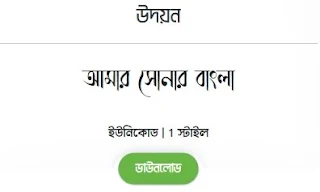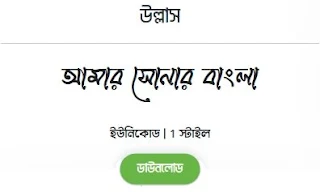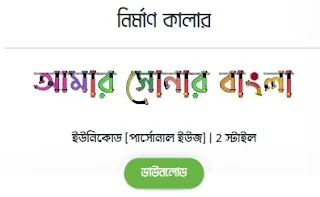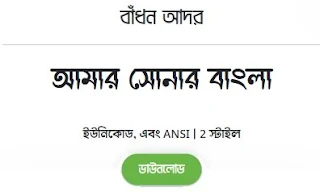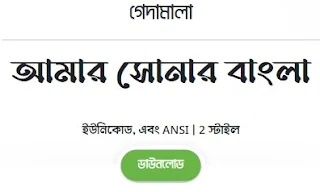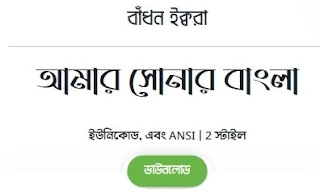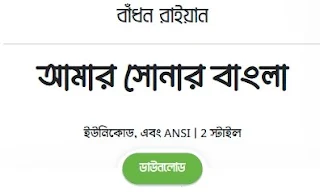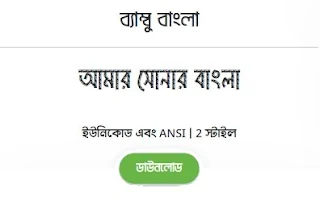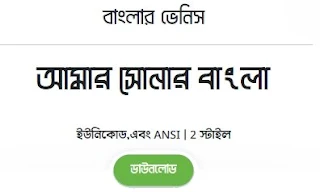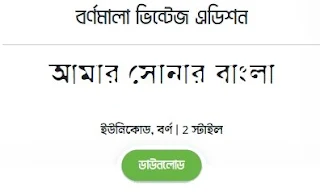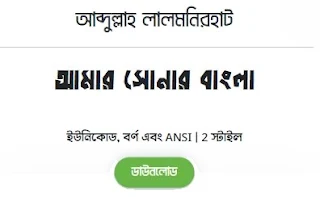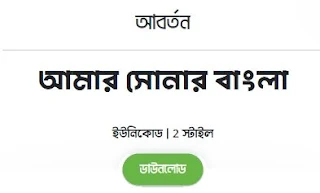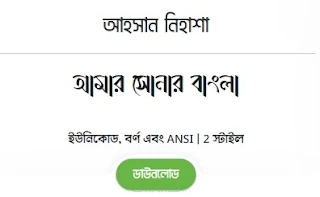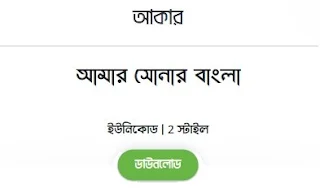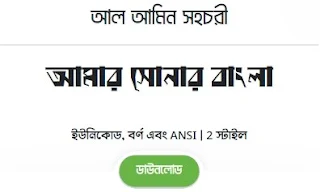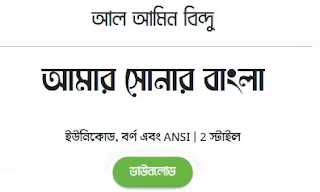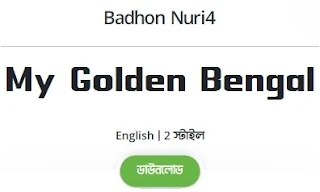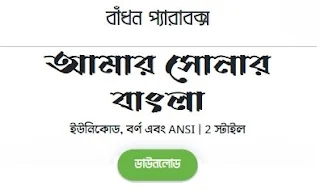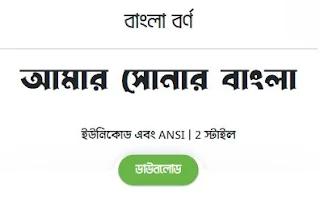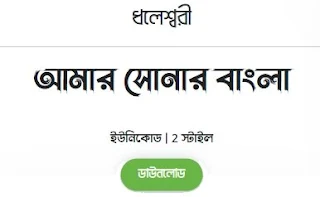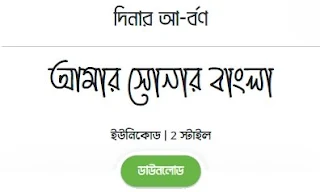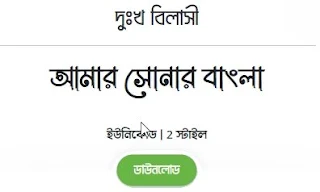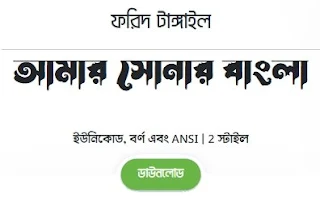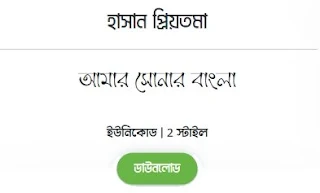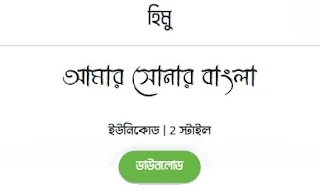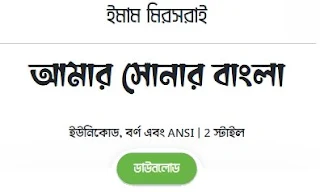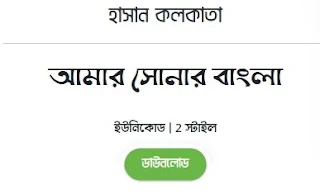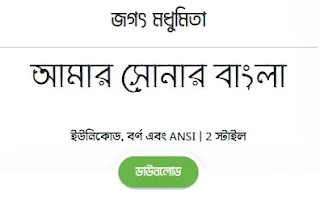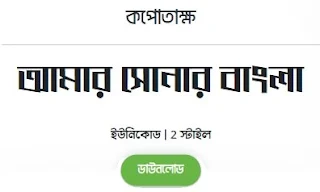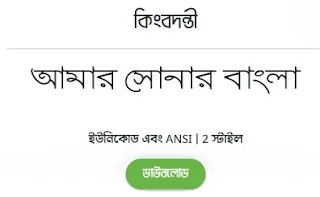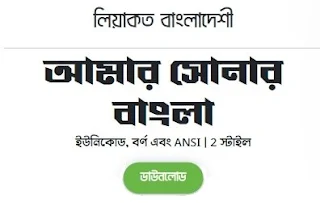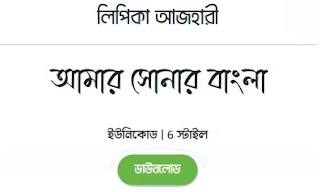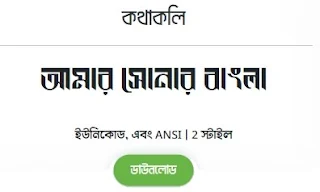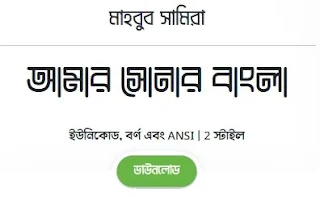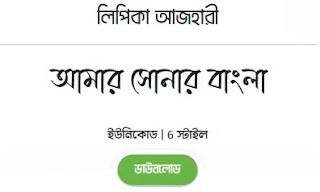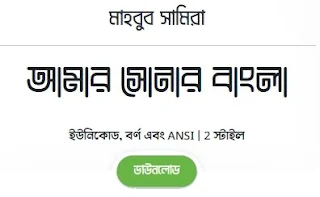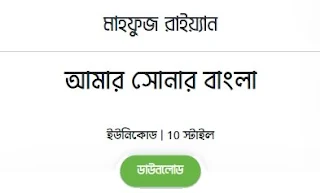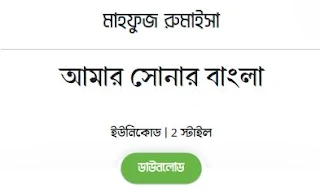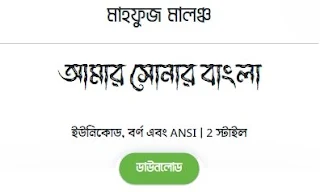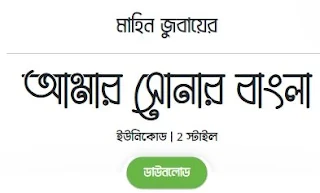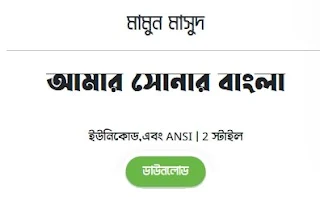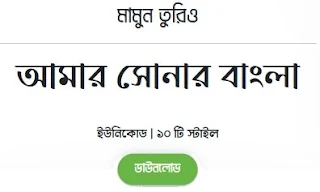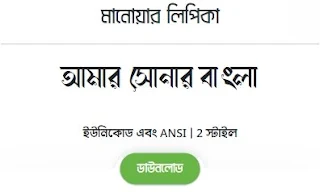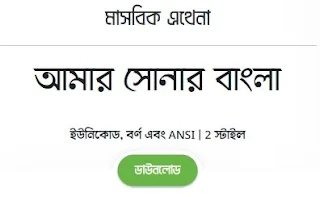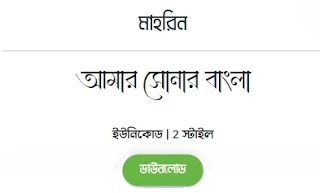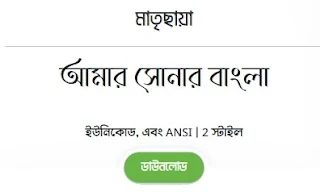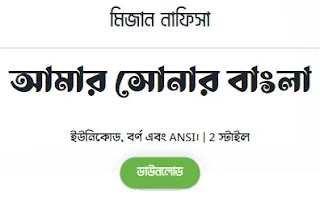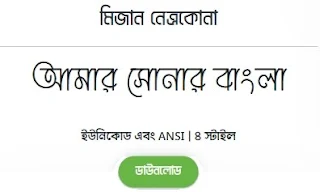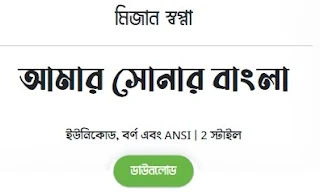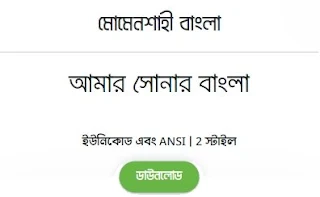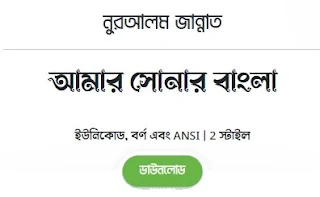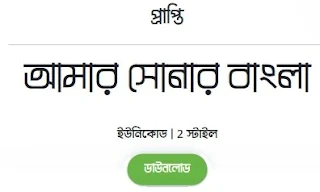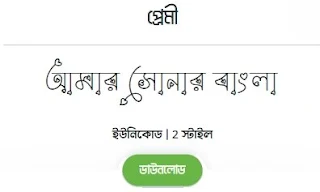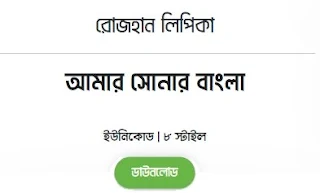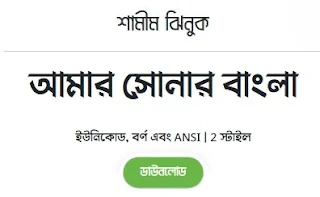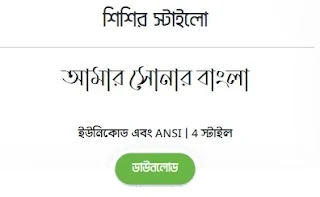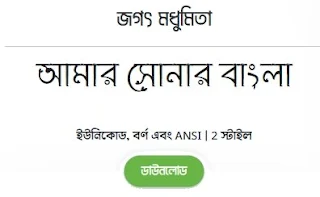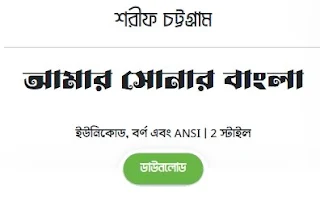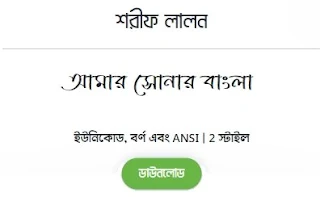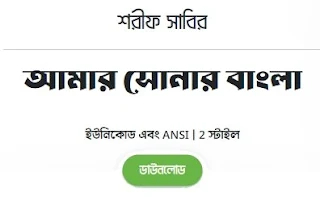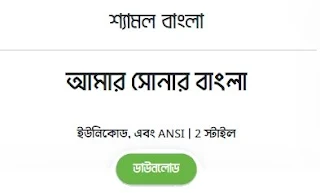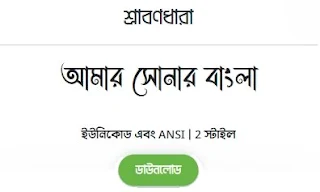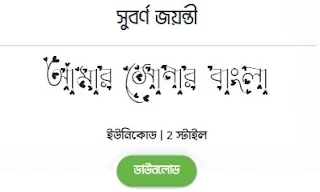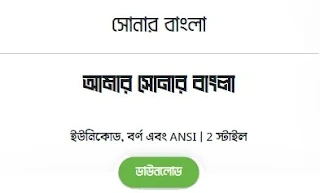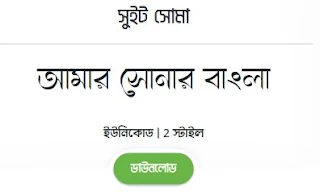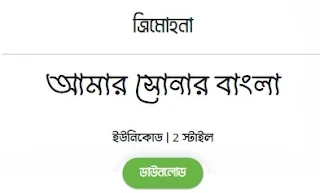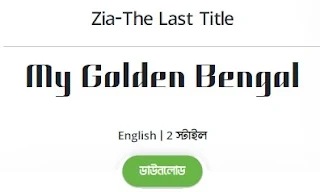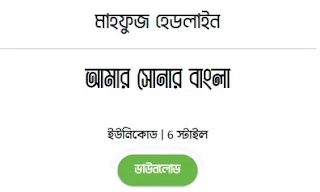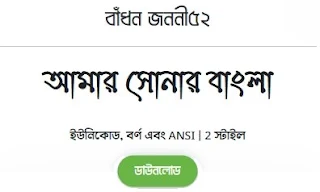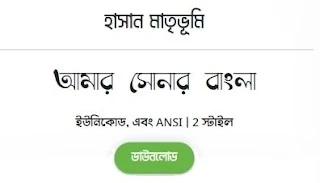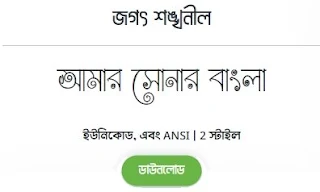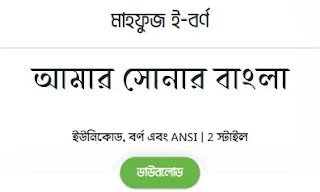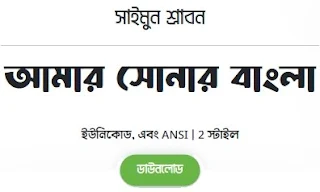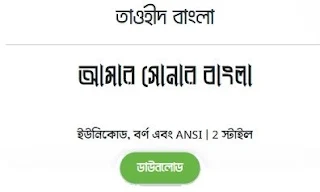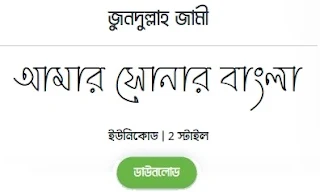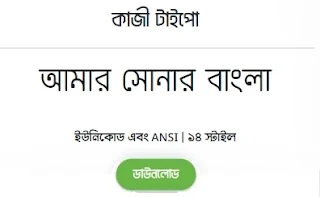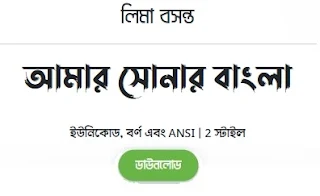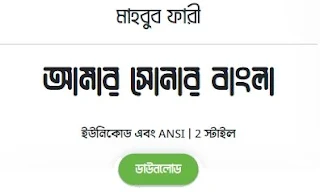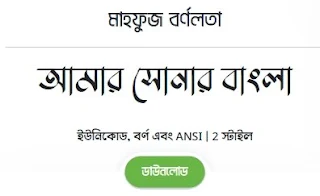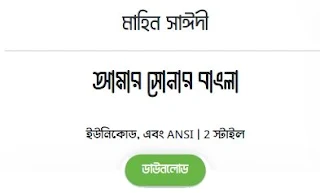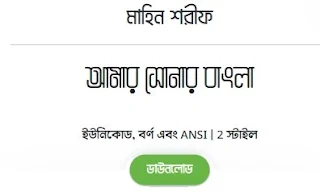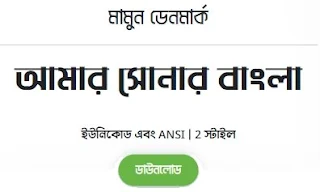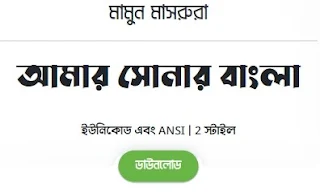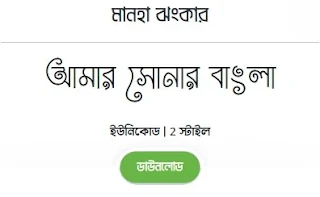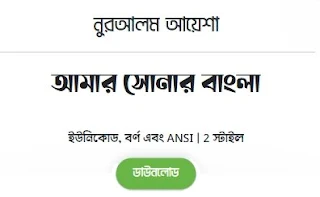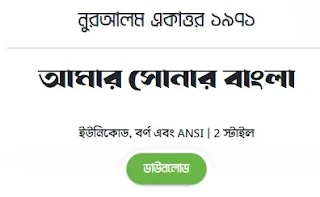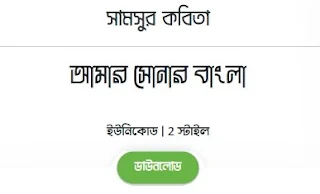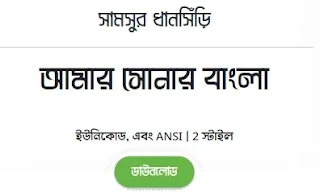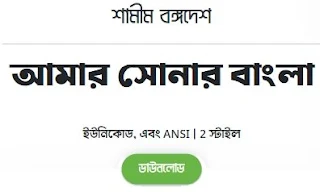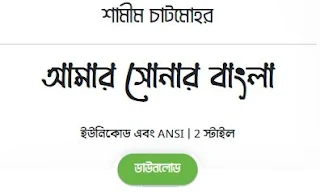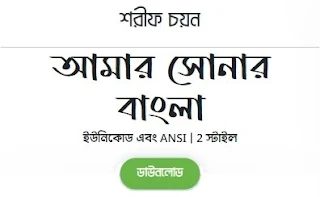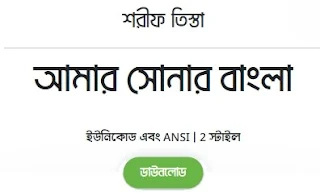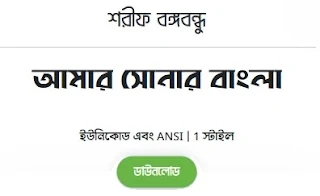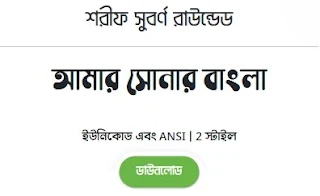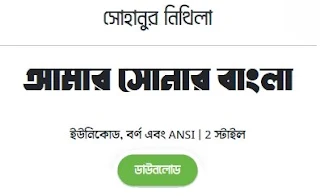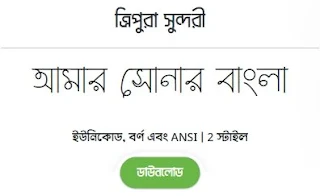Pixellab অ্যাপ্স এর জন্য বাংলা ফন্ট ডাউনলোড করুন : আপনার ফোন দিয়ে ডিজাইনকে আরও আকর্ষণীয় করে তুলুন।
Pixellab একটি জনপ্রিয় মোবাইল অ্যাপ যা আপনাকে সহজেই আকর্ষণীয় গ্রাফিক্স, লোগো, পোস্টার এবং আরও অনেক কিছু তৈরি করতে সাহায্য করে। অ্যাপটিতে ইতিমধ্যে অনেক ইংরেজি ফন্ট রয়েছে, তবে আপনি যদি বাংলায় ডিজাইন করতে চান, তাহলে আপনাকে বাংলা ফন্ট আলাদাভাবে ডাউনলোড করতে হবে।
আমাদের সাইটে PLP File এর ভিবিন্ন ব্যানার, লগো, পোষ্টারের ফাইল আপলোড করেছি। সেই ফাইলগুলো নিতে চাইলে কমেন্টে জানান।
T
Bengali Creativity: Downloading Fonts for Pixellab
Pixellab is a popular mobile app that empowers users to create stunning designs on the go. While the app boasts a variety of features, one key element for Bengali designers is the ability to incorporate beautiful Bangla fonts. This article dives into how to download Bangla fonts for Pixellab, specifically focusing on the popular PLP Font (if it's publicly available).
Why Use Bangla Fonts in Pixellab?
For Bengali designers, incorporating their native language adds a personal touch and resonates with Bengali audiences. Pixellab offers a user-friendly platform to create designs in Bangla, from social media posts and flyers to presentations and posters. Using Bangla fonts unlocks creative possibilities and allows for clear communication in Bengali.
Downloading Bangla Fonts for Pixellab
Here's a breakdown of the general process for downloading Bangla fonts for Pixellab:
Find Reputable Font Websites: Explore websites known for offering free and high-quality fonts. Some popular options include Google Fonts Font Squirrel.
Search for Bangla Fonts: Utilize the search function on these websites, specifically looking for fonts categorized as "Bengali" or "Bangla." Many websites allow filtering by language.
Download and Install: Once you've chosen your desired Bangla font, download it according to the website's instructions. This typically involves clicking a download button and following on-screen prompts.
Adding Fonts to Pixellab (Device Dependent): The method for adding downloaded fonts to Pixellab can vary depending on your device (Android or iOS). It might involve accessing system settings related to fonts or using a dedicated font management app.
Finding the PLP Font
It's important to note that the PLP Font might not be freely available for download. Some fonts come with usage licenses that restrict free distribution. If PLP Font isn't available for free download, consider exploring the vast selection of other high-quality Bangla fonts on the websites mentioned earlier.
Tips for Choosing Bangla Fonts
- Consider Readability: Choose fonts that are clear and easy to read, especially for smaller text sizes.
- Match the Design Style: Select fonts that complement the overall design aesthetic, whether it's playful, elegant, or formal.
- Experiment and Have Fun!: Don't be afraid to try different Bangla fonts to see what works best for your project.
By incorporating Bangla fonts into your Pixellab designs, you can create impactful and visually appealing content that resonates with Bengali audiences. Remember to prioritize reputable sources for font downloads and respect font usage licenses. With a bit of exploration and creativity, you'll unlock a world of design possibilities in Bangla with Pixellab.
আর কি ধরনের ডিজাইন চান?
আপনার যে ধরনের ডিজাইন PLP ফাইল প্রয়োজন হয় সেটি আমাদের ফেসবুক পেজে মেসেজ দিয়ে জানিয়ে দিন। শীঘ্রই আপনার চাহিদা অনুযায়ী PLP ফাইল আপলোড করা হবে।
ফেসবুকে জানানStarting Download ... 10
কিভাবে PLP ফাইল ইডিট করবেন?
অ্যাপগুলো ব্যবহারের পদ্ধতি খুব সহজ এবং ব্যবহারকারী বান্ধব হওয়ায়, আপনি যদি নতুনও হয়ে থাকেন তবুও সহজেই ডিজাইন করতে পারবেন।
১. Pixellab অ্যাপস ইনস্টল: প্রথমে আপনার স্মার্টফোনে Google Play Store থেকে PixelLab অ্যাপটি ইনস্টল করুন। এই অ্যাপসটি খুবই জনপ্রিয় এবং এর মধ্যে রয়েছে বিভিন্ন ধরণের ফিচার যা আপনার ডিজাইনকে করে তুলবে আরো আকর্ষণীয়।
২. ছবির ব্যাকগ্রাউন্ড রিমুভ: পোস্টারে ব্যবহৃত ছবিটির ব্যাকগ্রাউন্ড সরানোর জন্য Remove.bg বা Picsart অ্যাপস ব্যবহার করতে পারেন। Remove.bg অ্যাপসটি অটোমেটিক্যালি ব্যাকগ্রাউন্ড সরিয়ে ফেলে এবং আপনাকে একটি পরিষ্কার ছবি দেয়। Picsart অ্যাপসটি ব্যবহার করে আপনি ম্যানুয়ালি ব্যাকগ্রাউন্ড সরাতে পারেন এবং এতে আরো অন্যান্য এডিটিং টুলও রয়েছে।
৩. রেডিমেড ডিজাইন সংগ্রহ: পোস্টারের জন্য রেডিমেড ডিজাইন বা টেমপ্লেট সংগ্রহ করতে হবে। আমাদের এই ওয়েবসাইট plpHub.club বা এই পোস্টে থাকা লিঙ্ক থেকে আপনি এসব টেমপ্লেট পেতে পারেন।
৪. Pixellab এ ইম্পোর্ট: রেডিমেড ডিজাইন সংগ্রহ করার পর সেটিকে Pixellab অ্যাপে ইম্পোর্ট করুন। ইম্পোর্ট করার পর আপনি আপনার পছন্দ অনুযায়ী ডিজাইনটি এডিট করতে পারবেন।
৫. সংরক্ষণ ও শেয়ার: পোস্টারটি ইডিট সম্পূর্ণ হলে সেটিকে সেভ করুন এবং আপনার বন্ধুদের সাথে শেয়ার করুন।
শেষ কথা
এই প্রক্রিয়াটি সম্পন্ন করতে বেশি সময় লাগবে না এবং আপনি নিজেই খুব সহজে এই "300+ Pixellab Bangla Font Download - FreePLPFile" ডিজাইনটি তৈরি করতে পারবেন। এছাড়া আপনি চাইলে আরও বিভিন্ন অ্যাপস এবং টুল ব্যবহার করে আপনার ডিজাইনকে আরো সুন্দর ও আকর্ষণীয় করতে পারেন।
তো ভিউয়ার্স আজকে এই "300+ Pixellab Bangla Font Download - FreePLPFile" আপনার কাছে কেমন লাগছে অবশ্যই কমেন্ট করে আপনার মূল্যবান মতামত আমাদের কাছে শেয়ার করবেন।


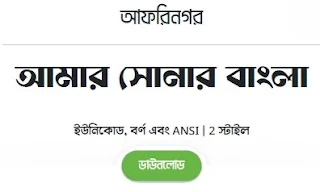

.jpg)
.jpg)